Untuk mekanik yang sering menangani trouble unit dilapangan,mungkin sudah tidak asing lagi dengan istilah troubleshooting,disini sedikit saya akan memberikan beberapa step troubleshooting yang benar,guna mempermudah mekanik untuk menemukan penyebab kerusakan yang terjadi pada unit yang sedang mereka tangani ( tulisannya sendiri dalam bahasa inggris,namun saya yakin para mekanik sudah tidak asing lagi dengan bahasa Inggris teknik yang sering digunakan di dalam service / shop manual.
Sebelum melakukan troubleshooting dilapangan,disarankan agar mekanik menyiapkan segala sesuatu yang diperlukan untuk melakukan hal tersebut,diantaranya adalah : Common tools,measuring tools / diagnostic tools , shop manual ,dan lainnya. Baiklah, guna untuk mempersingkat waktu,silahkan untuk membaca lanjutan tulisan ini,semoga bermanfaat….
8 ( Eight ) Step of Troubleshooting :
1. Make sure the problem really does exist
- Gathering / acquire information
- Operator / driver complaint :
Ø What happened ?
Ø What was it doing when the problem occurred ?
Ø Was everything else working all right ?
2. State the problem by writing it down
- Organize fact gathering
- Interpret information
- Operation condition :
Ø What is geography ? ( rocky, sandy, high altitude ,etc )
Ø What were the weather conditions ? (extreme cold, extreme head, high humidity, etc )
Ø Was an experience operator using the machine at time the problem occurred ?
- Machine history:
Ø What preventive maintenance has been completed ?
Ø What repair have been in the past ?
3. Visually inspect the engine or machine
- Collect additional information as needed :
Ø Sensory check such as looking, listening, touching, smelling.
Ø Technical tests such as operational adjustments, standard operating procedures and technical procedures.
Ø Job aids such as manuals, bulletins, and schematic diagrams.
Ø Technical supports such as suppliers, manufactures, and experts.
- Verify operational problem
- Collect evidence
4. List all possible causes
- Identify possible faults :
Ø Identify as many possible causes of problem as you can.
Ø If the problem does not have a set of clear possible causes, narrow the problem to a sub-system and then try to identify causes.
Ø Collect more information if possible fault are difficult to identify.
- Think logically with the facts
- Analyze the evidence
- Generate potential fault list
5. Run the test and record data
- Check-out possible faults :
Ø Collect additional information to checkout the possible faults.
Ø Vary one thing at a time to test the possible causes when you are not familiar with the system or device.
Ø If testing is time consuming or expensive, try to eliminate as many possible causes as possible each test ( use split-half strategy )
Ø Do not assume that new parts always work
Ø Reduce the number of possible causes with a systematic approach.
Ø Always return the system to its original configuration after replacing a part or making tests.
- Duplicate the problem:
Ø Operate the device yourself to check the accuracy of the information you have been given.
Ø Have operator duplicate the situation that causes the problem
- Take note about test results, parts replaced, and adjustment made.
- Always observe safety precaution/rules.
6. Find the root cause (eliminate everything that could not create the problem)
- Narrow list of causes
- Determine the problem root causes
7. Repair the fault and fix the problem
- Perform necessary procedures to remove the fault from the system
- Take note about test result, parts replaced, and adjustment made.
- Always observe safety precaution/rules.
8. Analyze failure why did the problem occur
- Check every solution you reach with some kind of test.
- If the faults remains after checking the solution (or a new one appears), go through the troubleshooting procedure again.
- Complete required Fault Analysis paperwork, make Service Report.
Sumber :CAT Training Handbook









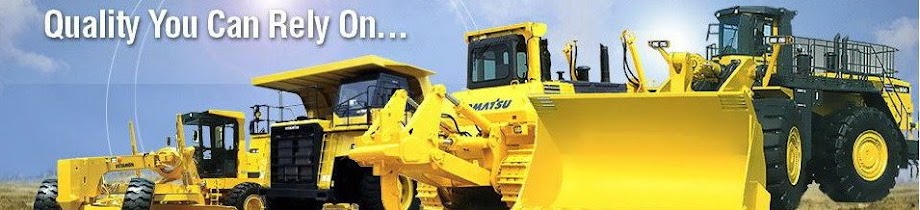
1 comments:
Salam kenal Mas aji. Mau nanya Mas klo muncul Di monitor E02 apa yang rusak Mas. Komatsu PC200-7
Post a Comment